|
To export data choose
the File->Export->Settings, categories, history... from the main
menu.
You can use this option
for backup or transfer of settings, categories, history, and download
list to another computer.
Export
In the export window you can specify sections you want to save:
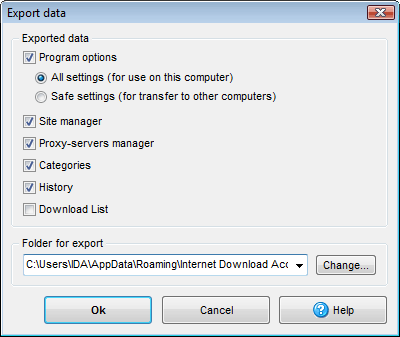
Selected sections
will be saved to the specified folder.
Import
In the export window you can specify sections you want to import.
When importing settings take note that:
- current settings
will be lost;
- enabling "All
settings" option if you transfer settings from one computer to
another may lead to incorrect program operation.
(
i ) You have to enable the "Detect
by category" option in the program settings.
|