|
To enable/disable
DM Bar open the options dialog box and click the "General"
tab.

If this option is checked DM Bar will be built-in in Internet Explorer.
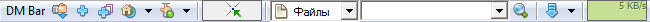
You can enable/disable DMBar for Mozilla Firefox from the browser's Add-ons menu.
With DM Bar you can:
1. Launch Download Master;
2. Add a new download;
3. Download all links in this page;
4. Open the Download Master home page;
5. Enable/disable integration with the browser (only for Internet Explorer), change DM settings, enable/disable clipbboard monitoring;
6. Drag links to files you wish to download on the special panel;
7. Search for files, programs, games, and music;
8. Manage Download Master's download speed;
9. A unique option, only for Mozilla Firefox! When visiting a video service (for example Vimeo) page containg some video, the button on DMBar will appear letting you save the video file to your computer.
|