|
You may use this program without any limitations during 14 days for free
(if you agree with our EULA e.g.: banner ads). After that trial period
you will need to register your copy.
If you haven't registered our software product after it's trial period
the following functions will be disabled:
1. Save function will be disabled;
2. Only standard game mode will be enabled.
The registration fee for xLines is $12.95. There are a lot
of ways of payment: credit card, PayPal, cash, bank transfer, Fax and
Phone orders or you may send us a check. All payments are processed by
trustworthy PayPro service.
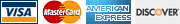 PayPal
PayPal
As a registered user you get the following
advantages:
1. You can use xLines with no limitations;
2. You can use functions inaccessible in the trial version;
3. All the "Shareware Reminder" windows will be removed;
4. You get extended technical support;
5. You'll get all future versions for free;
6. You'll be able to buy other WestByte programs at a considerable discount;
7. You support further development and improvment of xLines.
|